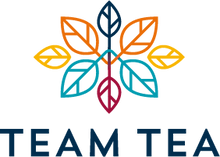Managing Your Tea Club Subscription
Need to make changes to your Team Tea Club subscription? We've made it easy for you to update your preferences, skip a month, change your delivery address, or pause your subscription whenever you need to.
Two Ways to Manage Your Subscription:
1. Use Your Customer Portal Link When you first signed up for the Tea Club, you received a welcome email containing a personal link to manage your subscription. This portal allows you to:
- Update your delivery address
- Change your payment details
- Skip upcoming deliveries (perfect if you're away or have too much tea!)
- Pause or cancel your subscription
Can't find the email? Check your spam folder or search for "Team Tea Club" in your inbox.
2. Get in Touch With Us Prefer a human touch? We're happy to help! Simply fill in the form below with your details and let us know what you'd like to change. Whether you need to update your address, have questions about your subscription, or would like to cancel, we'll sort it out for you—no hassle, no hard feelings.
A Note on Cancellations We completely understand that circumstances change. If you need to unsubscribe from the Tea Club, that's absolutely fine. We're just grateful you gave us a try, and we hope you'll pop back to visit us at one of our markets or shop our loose leaf teas whenever you fancy a brew.